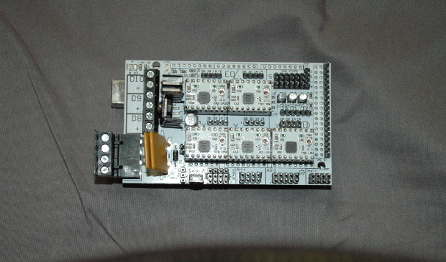***Warning***: Making changes to the firmware configuration files should be only completed if you are absolutely sure you know what you are doing. Failing to configure the firmware correctly may result in rendering your printer to malfunction or not operate at all. Caution is advised.
Your Plastic Scribbler Asterid 3D printer uses a Ramps version 1.4 electronics board. The Ramps board utilizes an Arduino Mega 2560 micro controller board. Before beginning, the Asterid 3D printer should be connected to your computer via a USB cable and the printer should not be in use while attempting to update the firmware. The power supply to the printer does not have to be connected in order to update the firmware.
Step 1:
Download the latest version of the Marlin firmware. After the download is complete unzip the package into a directory for retrieval later (i.e. C:\Marlin ).
Step 2:
Download the Arduino software package version Arduino 0022 for your computers operating system. Unzip the the Arduino software package into a directory of your choice (i.e. C:\arduino0022 ).
Step 3:
Navigate to the directory that you unzipped the Arduino software package into and run arduino.exe. Once Arduino has loaded, navigate to the file pull down menu and select open....
Navigate to the directory you unzipped the Marlin firmware into (ie. C:\marlin and select marlin.pde file and then click OK.
Next navigate to the pull down menu Tools and then the submenu Board and select the Mega 2560.
Now navigate to the pull down menu Tools and then the submenu Serial Port and select the com port for which your printer is connected.
You are now ready to update the firmware. Select the upload button on the Arduino toolbar. In a few minutes a message will appear at the bottom of the Arduino window saying "done uploading" when it has finished uploading. Please note that it is important not to interrupt the printer, the USB cable, and the Arduino software during the updating procedure.
Once uploading is complete you may close the Arduino software. Congratulations you have just finished updating your printers firmware!