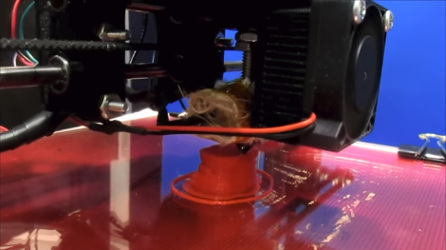Additional tips for parts not sticking to your bed
So you've read our Top Five reasons why your parts don't stick and you're still having issues. The below are some additional tips to help:
1) Add a brim -- Adding a brim creates additional surface area on the bottom of the print which helps the part to stick. Adding a brim is a easy method to try and it usually doesn't do any harm.
2) First layer speed -- I think this tip is should have made the top five reasons your parts are not sticking to the your build plate. Slow down your first layer speed! Going too fast doesn't allow the plastic enough time to adhere to the bed, slowing your 3D printer down substantially can solve this issue. I've seen a huge improvement in bed adhesion by going slower. Nobody likes a slow 3D printer, but its better to have a good print that sticks than to 3D print crap.
3) Clean build plate -- Always clean your build plate after each print. Oils, dirt and scratches can prevent your parts from sticking. Isopropyl alcohol works great to remove all oil and dirt.
4) Glue -- We've mentioned kapton tape, blue painters tape and hairspray, but another option is glue. Apply a thin even layer of elmers glue to the build plate. We've found that Elmer's washable glue sticks work great. There are also spray adhesives designed for 3D printers, although we've never used them perhaps as a last resort you could give them a try!
5) Advanced build plate surfaces -- A clean, oil free, dirt free glass build plate with hairspray works great for most, but there are other options. Many 3D printing companies sell products designed to solve the 3D print sticking issue. BuildTak is one of these products. We personally haven't used BuildTak, but it seems to get good reviews.
5) Maybe it's not you -- This tip might sound crazy, but maybe it's not your fault the parts are not sticking. Sometimes there are bugs in 3D printing software and that can cause issues with your prints. One time the plasticscribbler team worked on issue for hours involving PLA, what finally fixed the issue was trying a old version of slic3r! The definition of insanity is trying the same thing over and over and expecting different results. If you've try every tip offered so far and your parts are still not sticking, maybe change up your 3D printing software might help or the part you're printing isn't designed correctly (try a different known good part).